The JSON Import & Export by Drudewerk Add-On is a powerful tool designed to enhance your experience with Google Sheets™ by providing import and export capabilities for JSON files. With this add-on, you can easily integrate JSON data into your spreadsheets, making data analysis and manipulation more efficient and intuitive.
Features
- Import JSON Files: Quickly import JSON data directly into your Google Sheets™. The add-on automatically converts JSON structures into a readable tabular format.
- Export to JSON: Export your spreadsheet data back to JSON format, preserving the structure and formatting of your data.
- User-Friendly Interface: Designed with simplicity in mind, the add-on provides an easy-to-use interface that integrates seamlessly into Google Sheets™.
- Support for Nested JSON: Handle complex nested JSON structures, allowing for comprehensive data analysis without loss of information.
- Multiple files import: Import multiple JSON files in one go.
Installation
- Open Google Sheets™
- Navigate to the Extensions menu.
- Click on Add-ons and then select Get add-ons.
- Search for JSON Import & Export by Drudewerk Add-On in the G Suite Marketplace.
- Click on the add-on and select Install.
- Follow the prompts to authorize and complete the installation.
Alternative installation from marketplace
- Navigate to navigate to JSON Import & Export by Drudewerk Add-On on marketplace
- Click install and follow the prompts to authorize and complete the installation
- Done! The extension is under Extensions menu in Google Sheets™
How to Use
Importing JSON Data
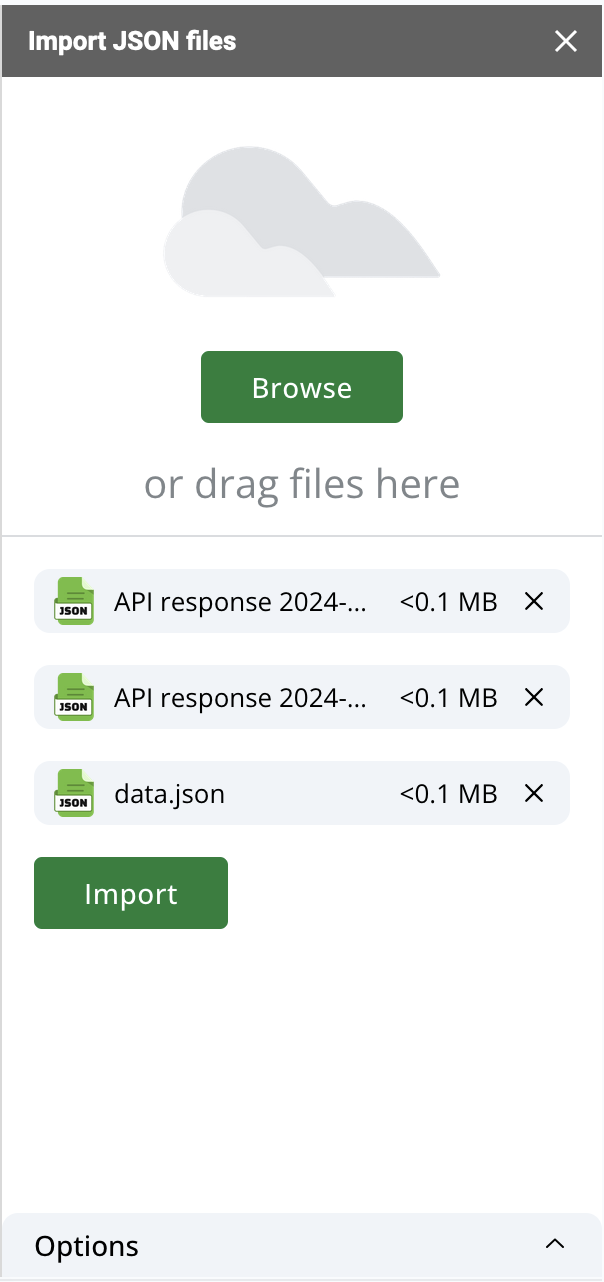
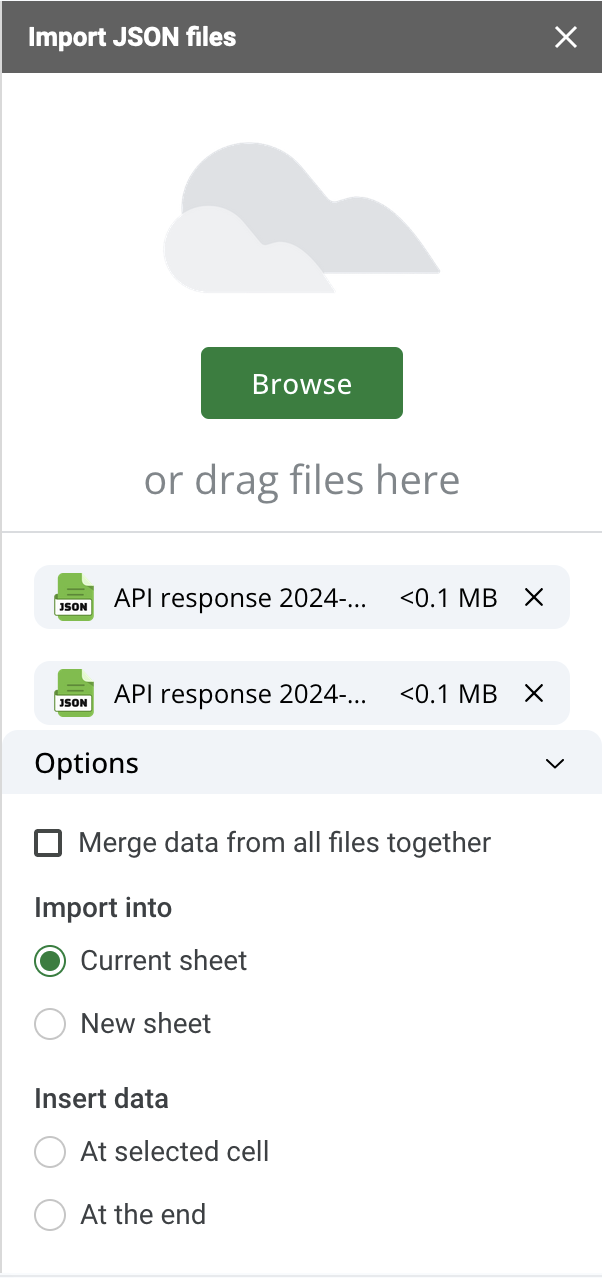
- Click on the Extensions menu.
- Select JSON Import & Export by Drudewerk and choose Import JSON files.
- Browse or drag files on the panel.
- Check import options.
- Click Import, and the data will be populated into your sheet.
To understand how it works, try to download and import this JSON file.
Exporting Data to JSON
- Organize your data in the Google Sheets™.
- Click on the Extensions menu.
- Select JSON Import & Export by Drudewerk and choose Export as JSON file.
- Configure the export settings as needed.
- Click Export, and your spreadsheet data will be converted and downloaded as a JSON file.
Use Cases
- Data Analysis: Easily manipulate and analyze large sets of JSON data without leaving Google Sheets™.
- Reporting: Generate reports that require JSON input and output, streamlining your workflow.
- Integration: Use JSON data from APIs and other sources directly within your spreadsheets for enhanced functionality.
Troubleshooting
If you encounter any issues while using the JSON Import & Export by Drudewerk Add-On, consider the following:
- Ensure your JSON data is well-formed and valid.
- Check your internet connection when importing large files.
If you have any questions, run into issues, or need assistance with the add-on, contact Support.
Legal
Here you can learn about our Privacy Policy and Terms of Service.
Google Sheets™ is a trademark of Google LLC.